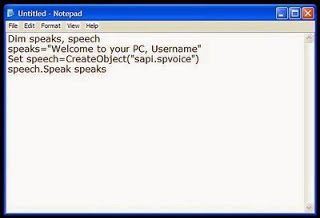Do you watch movies? Have you always loved the way how
Computers in movies welcome their users by calling out their names?
I bet that you too would want to know how you can achieve similar results
on your PC and have a computer said welcome.
Then you are at the right place, this
article describes exactly how you
can make your computer welcome
you like this
With this trick, you can make your
Computer welcome you in its
computerized voice. You can make
your Windows based computer say
"Welcome to your PC, Username."
Make Windows Greet you with a
Custom Voice Message at Startup
To use this trick, follow the
instructions given below:-
1. Click on Start . Navigate to All
Programs, Accessories and
Notepad.
2. Copy and paste the exact code
given below.
Dim speaks, speech
speaks="Welcome to your
PC, Username"
Set speech=CreateObject
("sapi.spvoice")
speech.Speak speaks
3.
Replace Username with your
own name .
4. Click on File Menu, Save As,
select All Types in Save as Type
option, and save the file as
Welcome.vbs or "*.vbs".
5. Copy the saved file.
6. Navigate to C:\Documents and
Settings\All Users\Start Menu
\Programs\Startup (in Windows XP)
and to C:\Users\ {User-
Name}\AppData\Roaming\Microsoft
\Windows\Start Menu\Programs
\Startup (in Windows 8, Windows 7
and Windows Vista) if C: is your
System drive. AppData is a hidden
folder. So, you will need to select
showing hidden folders in Folder
options to locate it.
7. Paste the file.
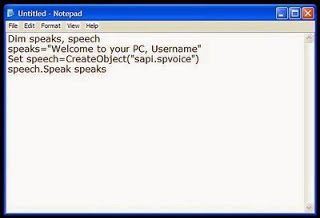
Now when the next time you start
your computer, Windows will
welcome you in its own
computerized voice.
#Note: For best results, it is
recommended to change sound
scheme to No Sounds.
You can change the sound scheme to
No Sounds by following the steps
given below:-
1. Go to Control Panel.
2. Then click on Switch to Classic
View.
3. Then Click on Sounds and Audio
Devices.
4. Then Click on the Sounds Tab.
5. Select No Sounds from the
Sound Scheme option.
6. If you wish to save your
Previous Sound Scheme, you can
save it by clicking Yes in the
popup menu.
7. Click on OK.

Thank you.. Hope U Like it #Enjoy
*Feel Free To Comment*